Analysis Path Framework (APF) in Cloud Computing| Complete Guide
- Rohit Rawat
- Jan 6, 2025
- 4 min read
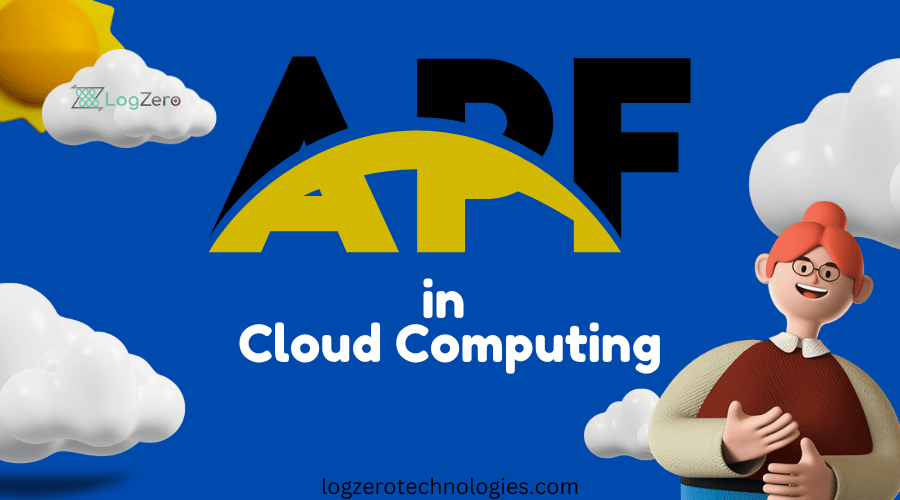
Cloud computing is everywhere, and for good reason. It’s a powerful tool that helps businesses scale, innovate, and manage costs effectively. But let’s face it—navigating the complexities of cloud systems can feel overwhelming. This is where the Analysis Path Framework (APF) shines. In this post, we’re diving into what APF is, how it works in cloud computing, and how you can use it to optimize your cloud strategy.
Let’s get started!
What is the Analysis Path Framework (APF)?
Here’s the lowdown: APF is a systematic approach for identifying, analyzing, and resolving performance issues in IT environments. Originally crafted for SAP systems, APF’s principles apply seamlessly to cloud computing. It’s like a roadmap that guides you through understanding your system’s performance, pinpointing bottlenecks, and implementing fixes without wasting time.
In the cloud world, where resources are dynamic and performance issues can escalate quickly, APF provides clarity and direction. Whether you’re running virtual machines, containerized applications, or serverless architectures, APF can help you stay ahead of the curve.
Why APF Matters in Cloud Computing
The cloud is fast-moving and complex. Resources are provisioned on demand, and workloads often span multiple regions, services, or cloud providers. With this flexibility comes the challenge of managing performance. That’s where APF’s systematic approach makes a difference. To understand how these challenges relate to modern development, check out our insights on why cloud computing is important for web development.
Now, Here’s why APF matters:
Pinpointing Bottlenecks: In cloud systems, performance issues can stem from network latency, inefficient code, or suboptimal resource allocation. APF helps isolate the root cause.
Cost Management: Overprovisioning resources in the cloud can skyrocket costs. APF ensures you’re using the right resources at the right scale.
User Experience: Poor performance directly impacts end-user satisfaction. With APF, you can tackle performance hiccups before they affect users.
Breaking Down the APF Process
Let’s walk through the APF steps, tailored for cloud computing. Each step builds on the last, creating a clear path to better performance.
1. Define the Problem
Before diving into solutions, you need to clearly articulate what’s going wrong. Are users complaining about slow response times? Is a specific cloud service underperforming? Write it down.
Example: Your web app hosted on AWS is experiencing intermittent latency during peak hours.
2. Measure Current Performance
Gather data on the problem. In the cloud, this could mean analyzing metrics like CPU usage, memory consumption, I/O operations, or network throughput. Most cloud providers, like AWS CloudWatch or Azure Monitor, have built-in tools for this.
Pro Tip: Use visual dashboards to identify trends and anomalies quickly.
3. Analyze Data to Identify Bottlenecks
Once you have your performance metrics, it’s time to dig deeper. Look for:
Resource Overutilization: Are your instances maxing out CPU or memory?
Network Issues: Is latency creeping in due to high traffic or misconfigured load balancers?
Service-Specific Limits: Are you hitting API rate limits or storage throughput caps?
Example: You discover that your app’s database queries are the main culprit, causing delays during peak hours.
4. Develop a Hypothesis
Based on your analysis, form a hypothesis about what’s causing the issue. This helps focus your optimization efforts.
Hypothesis: “Reducing the database query load with caching will improve app performance during peak hours.”
5. Test Solutions
Now comes the exciting part—testing fixes. Use the iterative approach:
Implement a solution (e.g., add a caching layer).
Measure its impact on performance.
Refine as needed.
Pro Tip: Test changes in a staging environment before applying them in production.
6. Monitor and Optimize
Even after resolving the issue, continuous monitoring is essential. Cloud environments change rapidly, and new bottlenecks can emerge. Set up automated alerts and regularly revisit your performance metrics.
Real-World Example: Using APF in Cloud Computing
Let’s understand it with a real-world example. Say you’re managing an e-commerce platform hosted on AWS. Users report slow load times during sales events. Here’s how you’d apply APF:
Define the Problem: Slow page load times during traffic spikes.
Measure Performance: Use AWS CloudWatch to track EC2 instance utilization, RDS database metrics, and S3 request times.
Analyze Data: You identify that the RDS database CPU usage spikes to 90% during these events.
Develop a Hypothesis: “Implementing read replicas will reduce the CPU load on the primary database.”
Test Solutions: Add read replicas and monitor performance. Result: CPU usage drops to 50%, and load times improve.
Monitor and Optimize: Set up alarms for CPU usage and regularly review database query performance.
Tools That Complement APF in the Cloud
To make the most of APF, leverage cloud-native and third-party tools:
AWS CloudWatch / Azure Monitor / Google Cloud Operations Suite: For monitoring and logging.
Datadog / New Relic: Advanced performance analytics and alerting.
Terraform / Ansible: Automating resource provisioning and configuration management.
Quick Win: Start small. Use your cloud provider’s built-in tools before exploring third-party options.
Actionable Tips for Using APF Effectively
Keep Metrics Accessible: Dashboards make it easier to spot issues at a glance.
Automate Alerts: Don’t wait for users to report problems. Automated alerts catch them early.
Involve Your Team: Performance optimization is a team sport. Share insights and collaborate.
Iterate Continuously: Optimization isn’t a one-and-done task. APF thrives on regular iterations.
Wrapping It Up
The Analysis Path Framework (APF) isn’t just a method—it’s your go-to strategy for tackling performance challenges in cloud computing.
By defining problems, analyzing data, and testing solutions step-by-step, APF keeps your cloud systems running smoothly. And the best part? It’s scalable. Whether you’re managing a single app or a sprawling multi-cloud setup, APF adapts to your needs.
So, what’s next? Try applying APF to a performance challenge you’re currently facing. Start small, track your progress, and watch your cloud systems become more efficient, cost-effective, and user-friendly.
Your cloud journey just got a lot clearer. Let’s make it happen!



Brisbane Towing And Recovery offer affordable towing in Brisbane for cars, containers, and equipment — available 24/7! Whether it’s an emergency or scheduled pickup, count on us for cheap tow truck Brisbane services that are fast and reliable.Emergency recovery, Fast response,Budget-friendly rates.Call now for help or visit: https://brisbanetowingandrecovery.com.au/ .Your go-to for cheap tow truck in Brisbane, Australia!
API Connects is an technology services brand that supports enterprises with data, cloud, API, and AI driven solutions. Consult our engineers for digital transformation. https://apiconnects.co.nz/devops-infrastructure-management/